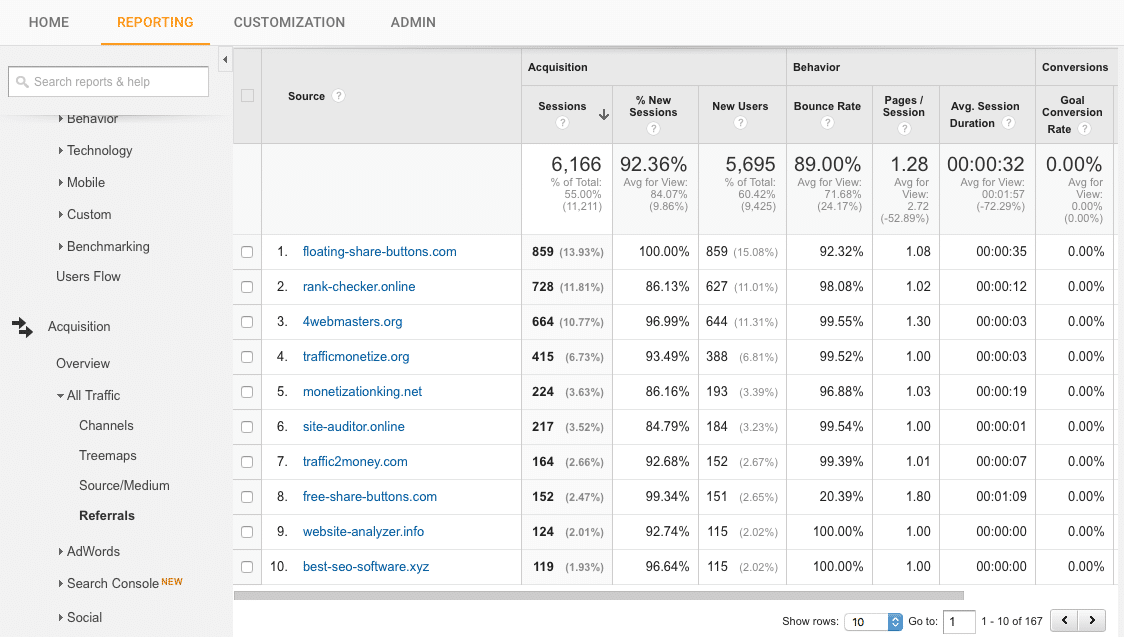Do you really know how your site is performing to meet your business objectives?
If you are like most site owners, you don’t pay much attention to measuring the impact of your site.
Why? It’s just hard – it’s too complex and takes too much time.
Even when you do look at your reports, you may not be looking at the right data. Most people look at the overview report and note their page view and visitors. However, for most sites the numbers of page views and visitors don’t really tell you much, unless page views translate to revenue, i.e., you are selling ads.
A better way to measure the impact of your site is to first determine what a “success” is on your site. A success might be a visitor placing an order, downloading a brochure, subscribing to a newsletter, or calling you – an action that could directly or indirectly affect your bottom line.
Then, establish methods to track those successes – in Google Analytics, by setting up Goals – thus making it easy for you to see how your site is performing.
We do this with our Advanced Analytics configuration.
Clean up your data to measure more accurately
To make matters worse, it is likely that your Analytics data is not even accurate.
Most analytics reports are riddled with spam that pollutes your data. The goal of this type of spam is to get you to visit various web sites from your Analytics reports. This spam inflates your statistics, including total page views, visits, bounce rate, and more.
Referrer spam uses a crawler (much like a search bot) to visit your site and make it look like a site is sending traffic your way. You become curious and go to that site to see why. And they win.
Ghost spam uses a clever method of injecting your Analytics reports with other web sites, without ever visiting your site. They use your Google Analytics tracking number, which has a standard format, to do this. They have no idea what your web site address is. Again, if you become curious about that site and visit, they win.
Checking for spam
Want to see your spam? Follow these steps:
- Log in to https://analytics.google.com
- Click/Tap Reporting
- Select a wide date range (a year or more)
- Click/Tap Acquisition > All Traffic > Referrals
In the Source column, you will likely see a slew of strange, unfamiliar URLs. Do NOT visit these sites. Just make a note of how many there are and the ratio of these sessions to your total sessions. If these are high, your data is not reflective of your actual visitors.
A referrer report shows an inordinate amount of spam.
As part of our Advanced Analytics configuration, Red Pixel Studios will remove this spam from your reports so that your statistics more accurately reflect the traffic to your site.
Whether you use us to configure your Analytics or use another developer, it is important to rethink how you evaluate your site. Make sure you are evaluating the proper data and that your data is accurate. Otherwise you could find yourself barking up the wrong tree.
Contact us to learn more or find out how we can help make Google Analytics work better for you.